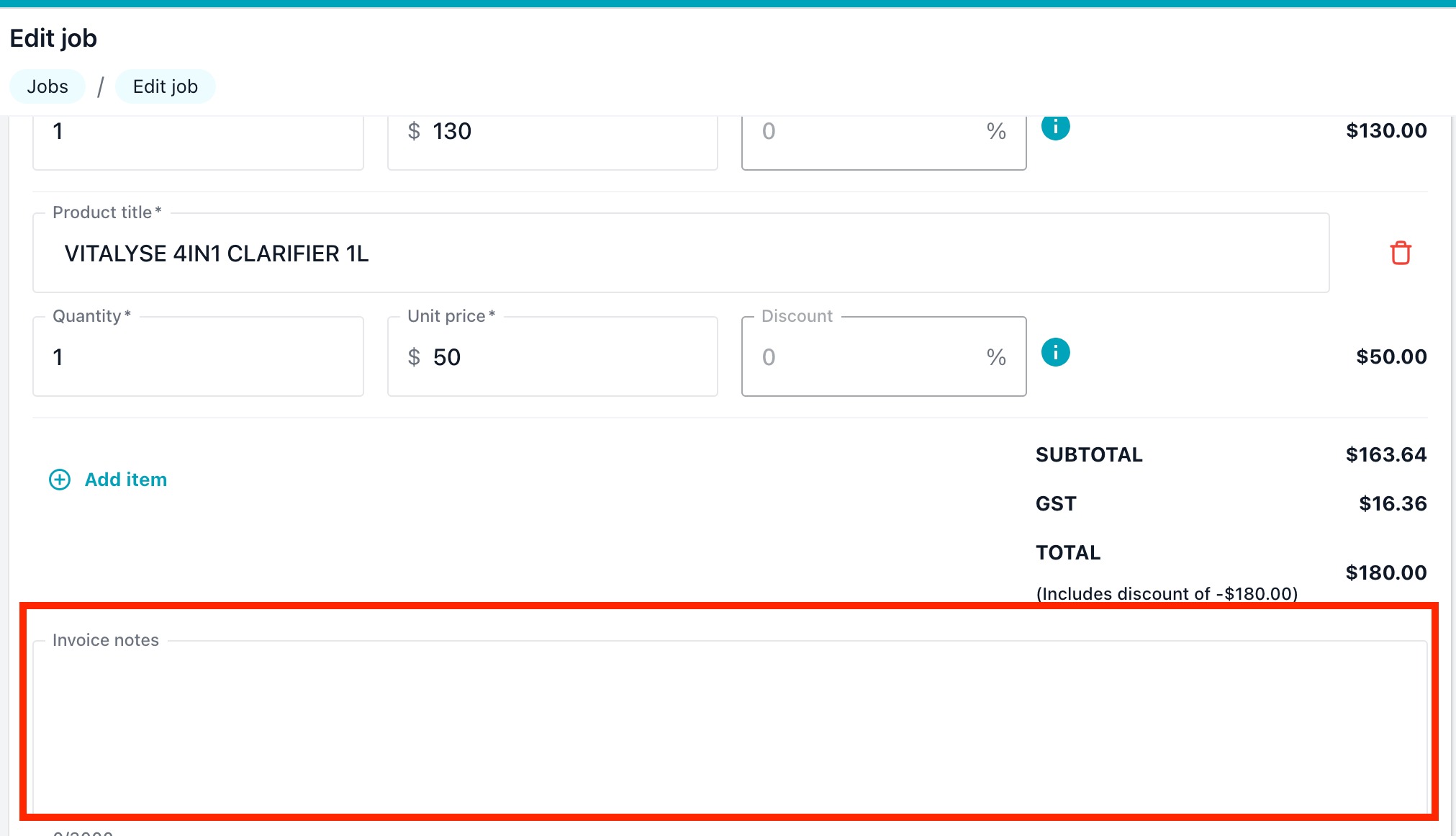The Evolution stack provides two ways to perform a water test, each with a different report format. .
1. Mobile App (as part of a job)
The water test results are displayed in a more condensed format, but you should still see:
1. The test performed and the acceptable range
2. The actual results
3. Recommendations
2. In-Store or Lab Tab
1. The test performed and the acceptable range
2. The actual results
3. Recommendations
2. In-Store or Lab Tab
When performing a water test in-store or via the Lab tab, you’ll see a format that includes a range bar (blue and red).
For the scenario where you’re conducting the water test through the mobile app but you want to provide the recommendations to the customer, a possible workaround is for technicians to add extra instructions in the Invoice Notes. This will print along with the job sheet, allowing you to share any specific dosing or treatment recommendations. Additionally, updating the Recommendations section of the water test with precise dosing can help ensure accurate guidance for the client.
For the scenario where you’re conducting the water test through the mobile app but you want to provide the recommendations to the customer, a possible workaround is for technicians to add extra instructions in the Invoice Notes. This will print along with the job sheet, allowing you to share any specific dosing or treatment recommendations. Additionally, updating the Recommendations section of the water test with precise dosing can help ensure accurate guidance for the client.
Mobile app
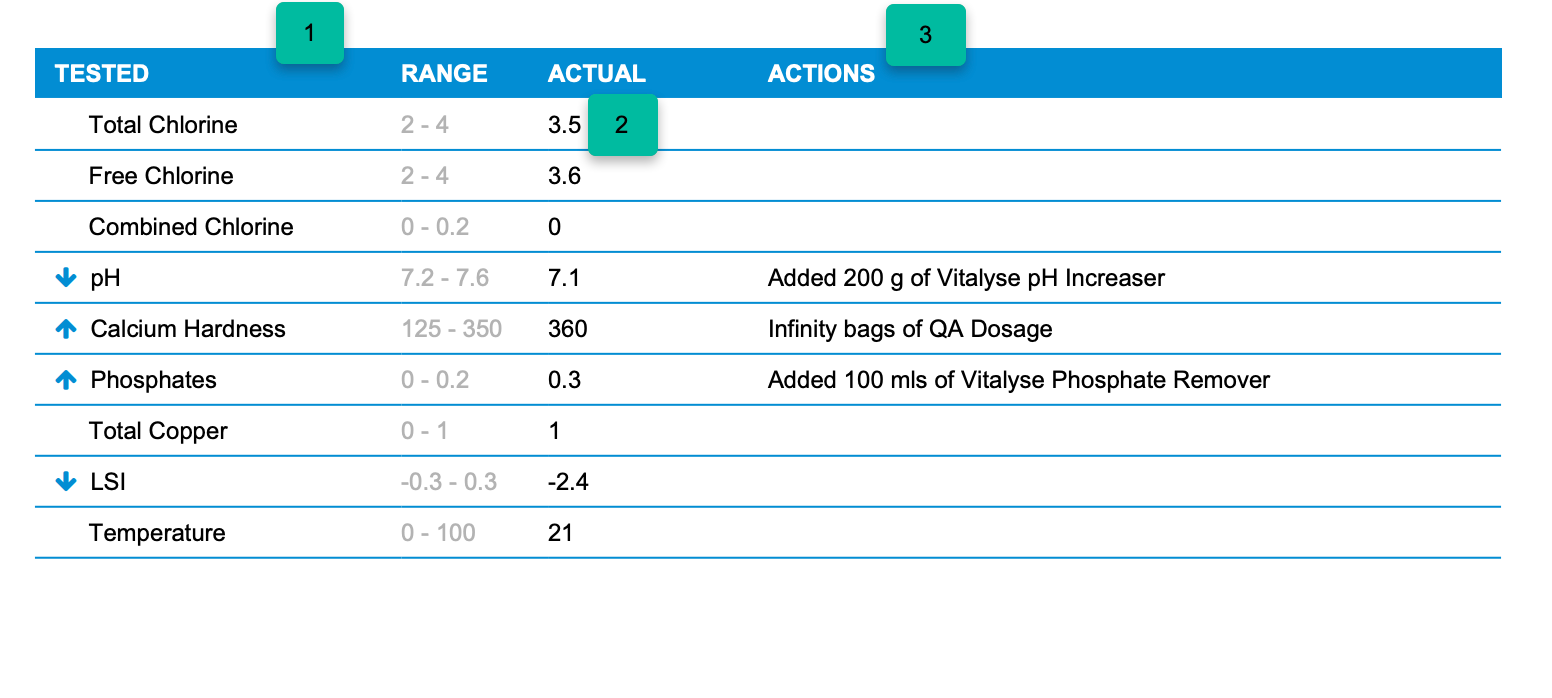
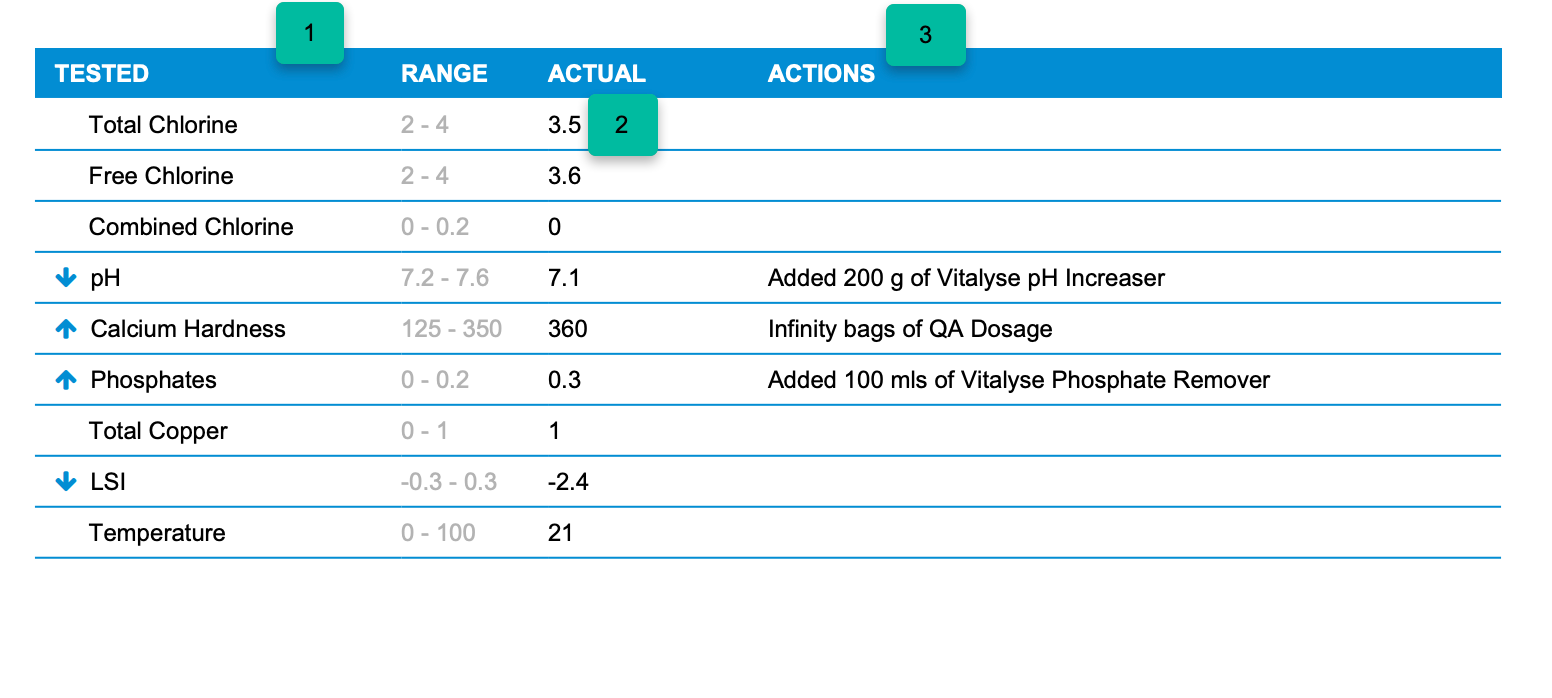
Lab (in store)

Add instructions via Invoice notes